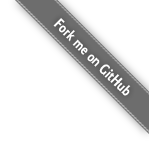布局
控件
控件的基本使用方法Button(按钮)ButtonGroup(按钮组)Link(链接)Divider(分割线)IFrameSubViewImage(图片)Label(标签)Reveal(幕布)Breadcrumb(面包屑)CardBook(卡片)Carousel(走马灯)Menu(菜单)MenuButton(菜单按钮)Steps(步骤行程)Shape(形状)Stack(层堆栈)Tab(标签页)CheckBox(确认框)Input(输入框)Select(原生选择框)Dropdown(下拉框)Form(表单)Progress(进度条)Radio(单选框)Slider(滑动开关)Toggle(开关)Select(选择框)Rating(评分)Dialog(弹出框)ListView(列表)NestedList(嵌套列表)Table(表格)Tree(树)Pager(分页工具条)TimeLine(时间线)